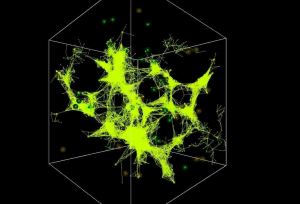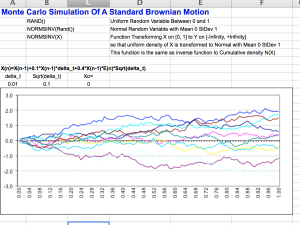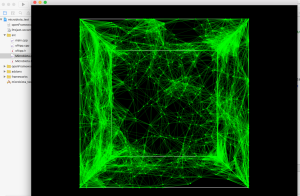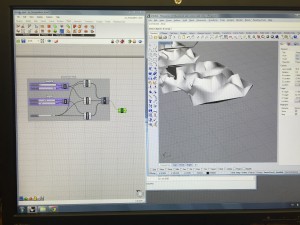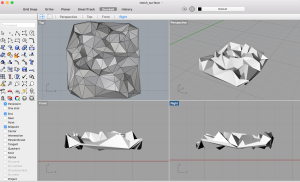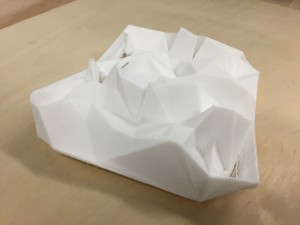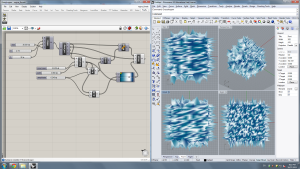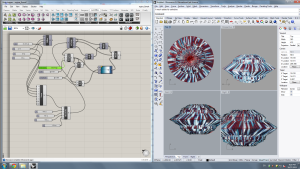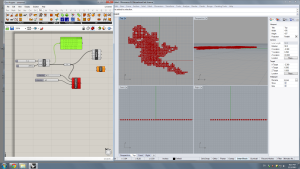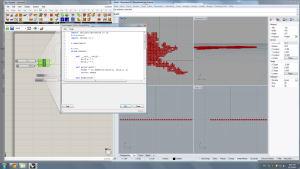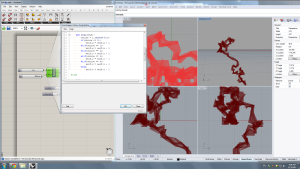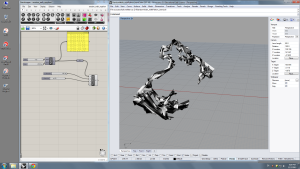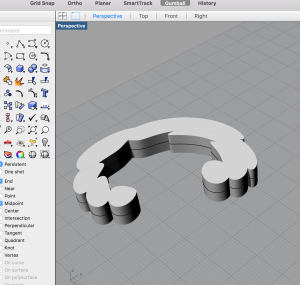Digital Flo$$ – Regina
Modeling Brownian Motion
I am interested in modeling natural phenomenon and especially biological systems. One prototype I thought that would be interesting is thinking about biological organisms that behave according to mathematical models. Having a background in Physics and Financial Engineering, I wanted to explore a model called Brownian Motion.
From Wikipedia:
“Brownian motion is the random motion of particles suspended in a fluid resulting from their collision with the quick atoms or molecules in the gas or liquid. Wiener Process refers to the mathematical model used to describe such Brownian Motion, which is often called a particle theory.
The mathematical model of Brownian motion has numerous real-world applications. For instance, stock market fluctuations are often cited.
Brownian motion is among the simplest of the continuous-time stochastic (or probabilistic) processes, and it is a limit of both simpler and more complicated stochastic processes (see random walk and Donsker’s theorem). This universality is closely related to the universality of the normal distribution. In both cases, it is often mathematical convenience, rather than the accuracy of the models, that motivates their use.”
Inspiration image:
This image is a model of Slime Mold using a 3D modeling software.
Previous work:
Just for fun this is an example of a previous project I did using excel modeling a 2D Monte Carlo Simulation.
Modeling random walk in OpenFrameworks:
I wanted to translate this to OpenFrameworks and create a more creative application. I wrote a little app. Although this is not strict Brownian motion, this is a rough approximation of the behavior (with some creative license) using a simplified algorithm in OpenFrameworks. I wanted to use the imagery from the Slime Mold behavior with some math on the back-end to see what I could make.
To make the piece physical I wanted to be able to 3D print this simulation. I initially had the idea of exporting an obj file from OF, however the lines produced in space in OF are not really able to be 3D printed, so that is when Grasshopper becomes really handy!
Grasshopper:
I need to work further with GrassHopper to learn the functionalities better because I am certain modeling Brownian Motion would be fairly simple exercise in GrassHopper. But to come to some kind of physical approximation I used the Sequence functions to generate a series of random points. Then I applied a mesh to create a surface.
Rhino:
So ultimately this is just a 3D surface mesh, but it could be an artistic interpretation of BM.
In Rhino I had to add an additional layer to the surface because you are not able to 3D print a surface. So buy adding a small thickness to the surface I was able to make a 3D print.
Final 3D Print:
Take-Aways:
I realized Grasshopper is really powerful and I want to get better acquainted with its functionality and see how we can apply mathematical models to our work to create super FLO$$ physical objects!
Thank you so much to Tiffany Kao for being me today in class! Also a huge thank you to the staff at the 3D printing lab, especially Aaron, Nike, Eugene and Mike! I really appreciate all your help!
________________________
Update:
Pushing my digital floss project further I decided to make a bracelet. I wanted to continue to play with the Brownian Motion but ultimately make a usable object.
Process:
Playing more with noise in Grasshopper:
Mixing in additional shapes to my noise object.
Creating a random walk using Python Script:
Adding the Z dimension to the script:
Using the ‘Bend’ tool in Rhino to create the bracelet.
Here are the files of the images above: RandomWalk
I printed the above file and it was a total disaster! It failed!
So I continued working with the files to see if I could improve the print quality.
I brought the files into Maya to fix the file:
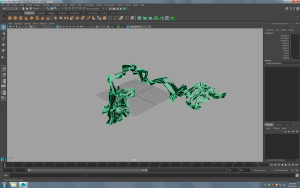
Then I brought it into mesh mixer to add supports:
Here are the files: radomwalk_fixedwmaya.stl
Removing the supports here is the final piece:
The piece was too big, but that could have been easily fixed. More troubling was that the piece still had a very “stringy” feel. It did not look good. I struggled a lot with how to fix the file and what to do next. I realized that although Brownian Motion is cool, the method I had used to make it is more of a digital piece. To make it physical I would have to go back to the drawing board.
So, I finally decided to start over from scratch. Using Rhino, I modeled my own piece using shapes and extruding them. I decided to make a knuckle ring. I wanted to print it in gold medal using matter.io but unfortunately the cost was quite steep and the wait time was long.
I ended up printing it in Ninja Flex so that the piece would not be so hard and touch. As a ring, it is nice to have some give. The piece is really cool and definitely something that I would wear!
Here is my photo shoot using my Flo$$ piece: