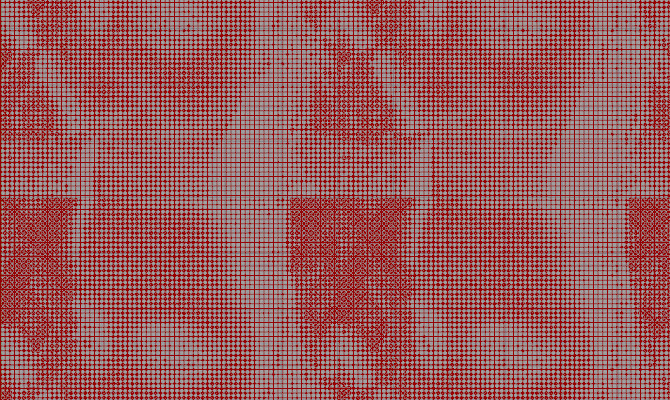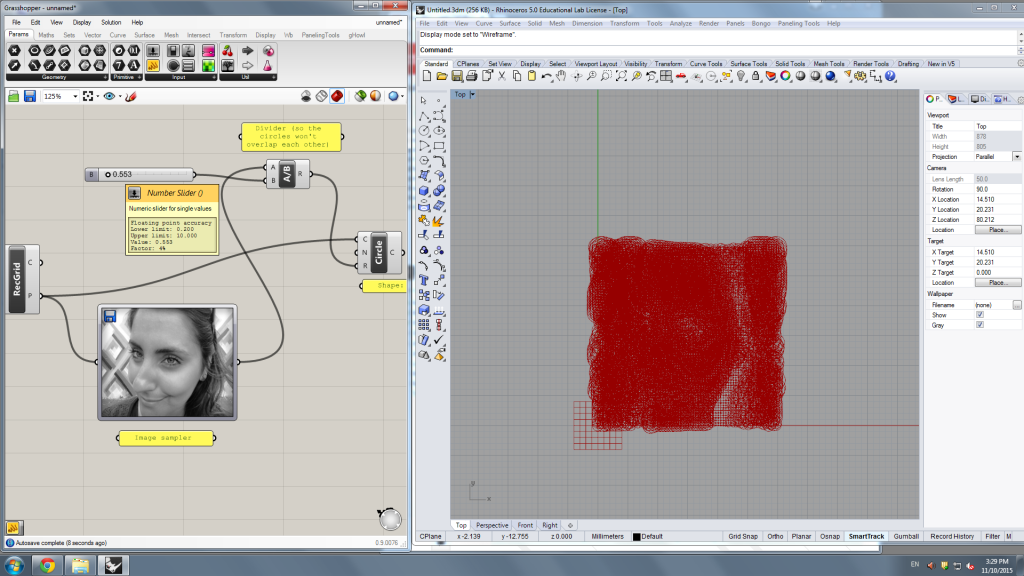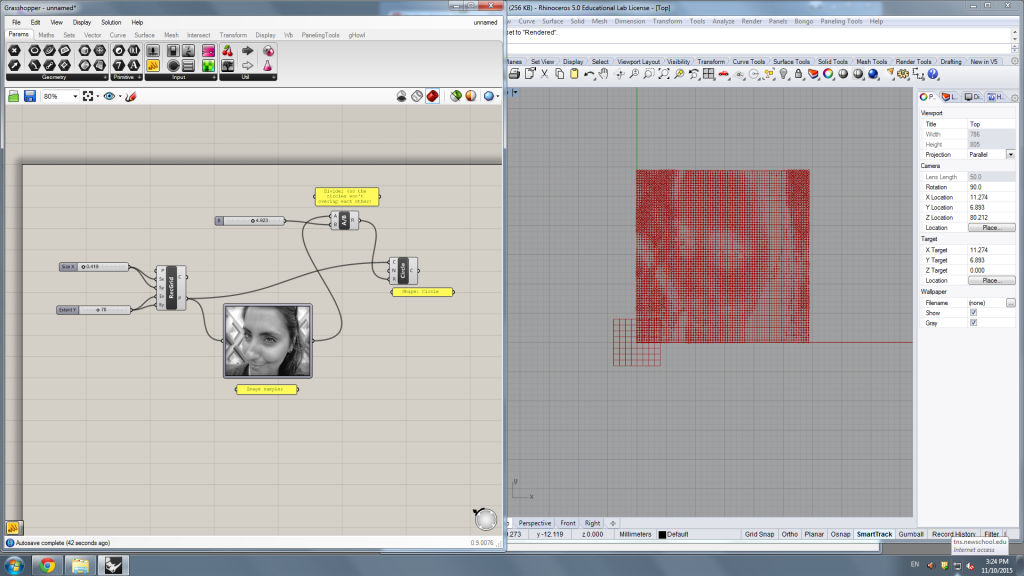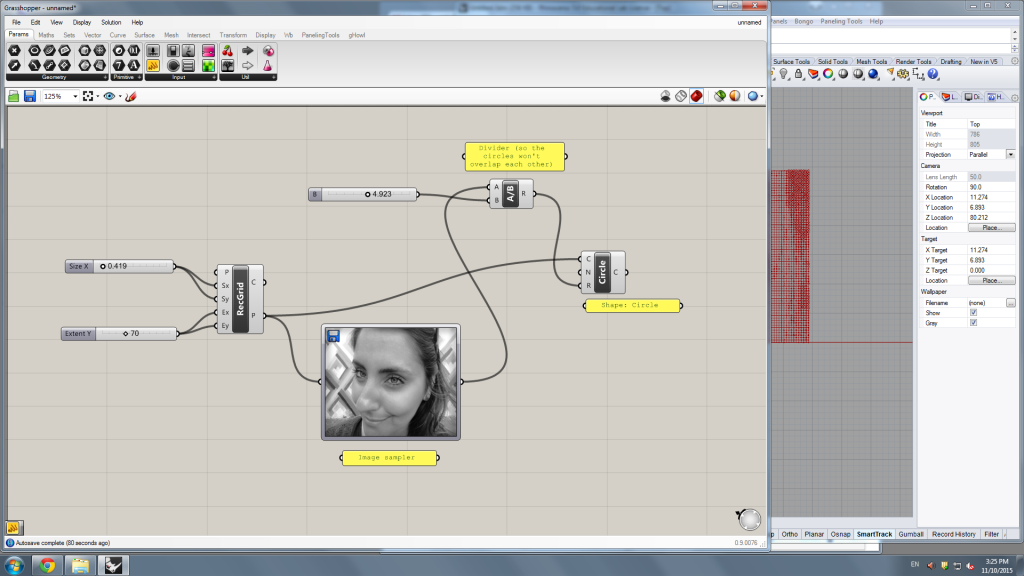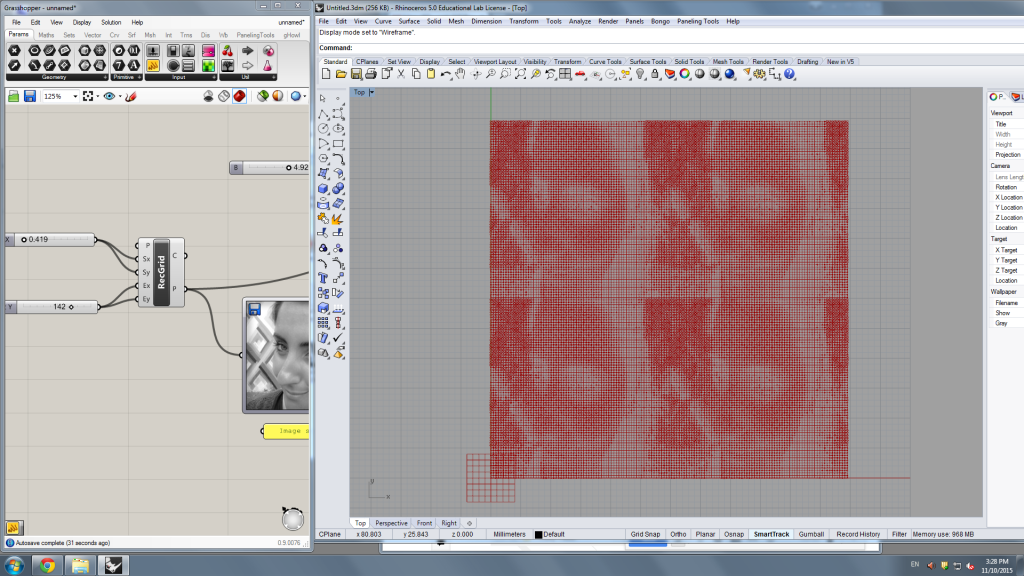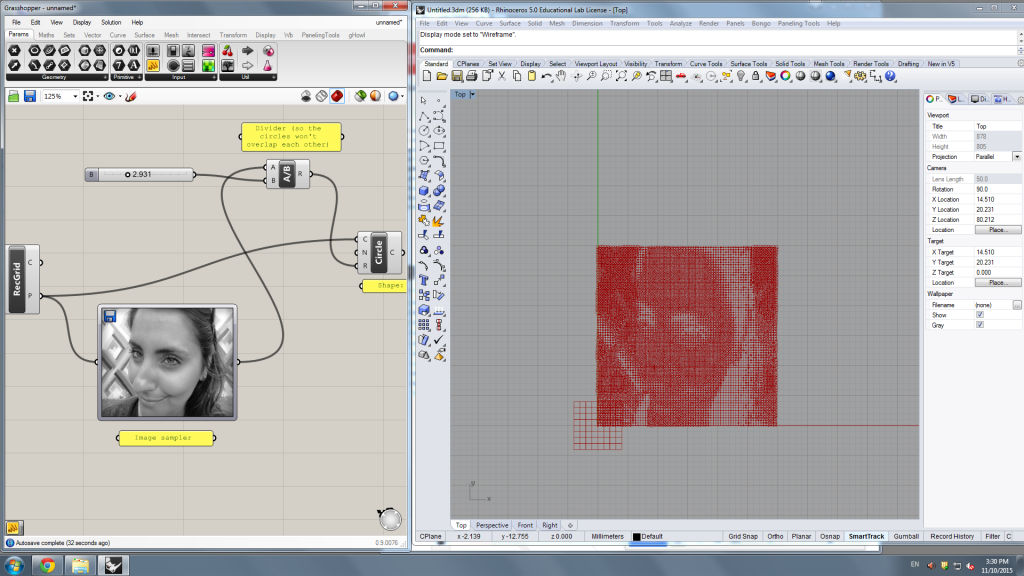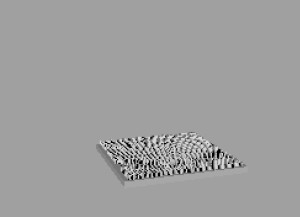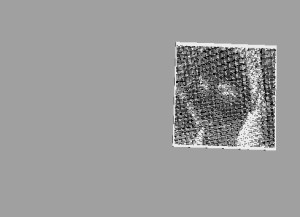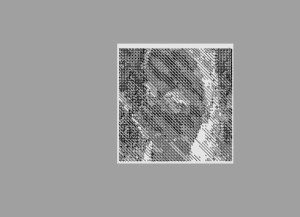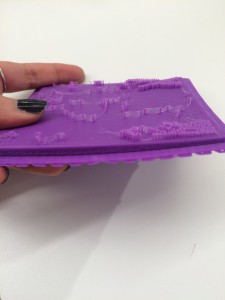Self Portrait – Vicky
For this project I did all the Lynda tutorials to better understand the software and the tools. I used the idea of the tutorial of image sampling to create my self portrait.
What I did was get the pixel data of the image file and than in each point I added circles in inch position.
For the input of the image Grasshopper gives several options for getting the brightness that image. I choose first color and than after black and white.
I added later on a division for the circles so then wouldn’t overlap.
To finalize this project what I wanted to do was add material to the Rhino files and maybe print.
Process
Grasshopper + Rhino:
Rendered preview:
3D print:
In this one you can see a little bit of the background from the picture I uploaded. It would have worked if the machine I used didn’t break in the middle of the process.
As you can see by the pictures above, I have tried multiple times to print but for some reason it didn’t work out. My guess is that maybe when I extruded in Rhino I should have made it bigger, so it wouldn’t be so thin and tiny. The last attempt kind of started to work well, you can even seen tiny extrusions in some corners, but than failed again. I asked people at the lab if they could tell me what could be wrong, but nobody figured it out.
Here are the files to download: